



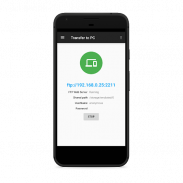
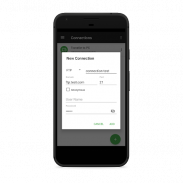

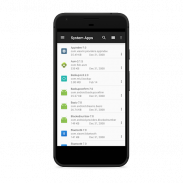
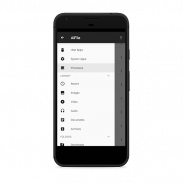
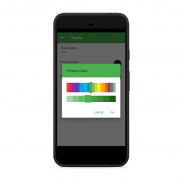
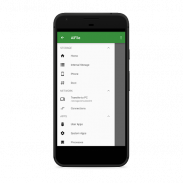
ALFile - Best File Manager ( No Ads Version )

คำอธิบายของALFile - Best File Manager ( No Ads Version )
File Manager ALFile is a file management tool (File Explorer) with many features. Just one file manager for all file management needs. VERSION WITHOUT ADS !!
Simple, Small File Manager (only 2-3 Mb), Fast and Efficient and One of the Best File Manager apps in the Google Play Store. Supports RTL and shows folder size across storage. File Manager is designed for all android devices including Mobile, Phablet, Tablet and Android TV. It's designed entirely with the Material guides by Google. Supports all Android versions of Jellybean, Kitkat, Marshmallow, Nougat, and Oreo.
SECURE. We do not take unnecessary permissions.
Featured Features
★ Superior File Manager Complete (File Explorer) This is a Super File Manager that provides all the features of file management including cutting, copying, deleting, renaming, compressing, extracting. You can check the file file details, search fully integrated in the file system.
★ Smart Library File Explorer Categorizes all files to Download from the internet, Bluetooth from nearby devices, Pictures, Images, Camera Photos, Videos, Movies, Audio, Music, Documents (pdf, xls, ppt etc.), Archive (zip , rar etc.) and APK. You can also bookmark all your favorite folders so you can have quick access at any point of time.
★ External Storage File Manager (File Explorer) Access all files and folders of different storage types such as EMMC, MMC car, SD Card, Internal Storage, External Storage, Phone Memory, USB Storage, Flash Drive, Pen Drive, USB OTG (Nexus and Non nexus) with support for the FAT file system. Supports Full Storage Access Framework and copy / paste among all storage
★ Network File Manager Transfer files with FTP Server from phone to PC. All you have to do is open the IP address in the browser and all your files on the phone are easily accessible. You can also share files from your phone using bluetooth, wifi direct other social networking apps etc. You can also browse FTP / FTPS connections now.
★ Cloud Storage Manager All files in Cloud Storage such as Square, One Drive,, Drive, and Dropbox can be managed. You can create folders, upload and delete files. Instantly look at pictures and videos.
★ Root File Manager (File Explorer) for advanced users to explore, edit, copy, paste and delete files on the root partition of phone storage for development purposes. Browse the root folder of the system such as data, cache.
★ RAM & Junk Cleaner - Boost your phone's speed, optimize your phone's memory by freeing up RAM, and provide faster and more responsive devices. Link to Storage Analysis where you can clear your cache and delete junk files.
★ Application Manager and Process Manager Quickly and easily delete some unwanted apps and free up valuable phone storage space. Application Manager helps you save favorite apps to memory and reinstall them when needed
★ Document Editor You can easily edit files on the go. Support for each type of text file like HTML, XHTML, TXT etc. You can also edit files when the phone is rooted.
Other Super Features
☆ File manager to support RTL languages such as Arabic, Hebrew, etc. natively in application design
☆ Application to display Folder size across storage
☆ File Manager for Android TV!
☆ One of the Smallest File Manager in a play store with a size of 2-3 MB only !!
☆ One of the file managers that support accessibility for PwDs
☆ The color of a fully customizable theme for the app and the type of theme to choose from. Dark theme is fully supported. Choose colors that suit you from different colors of material
File Manager ALFile เป็นเครื่องมือการจัดการไฟล์ (File Explorer) ด้วยคุณสมบัติมากมาย เพียงหนึ่งในการจัดการไฟล์สำหรับทุกความต้องการการจัดการไฟล์ รุ่นโดยไม่ต้องโฆษณา !!
ง่าย File Manager เล็ก (เพียง 2-3 Mb) อย่างรวดเร็วและมีประสิทธิภาพและหนึ่งในดีที่สุดปพลิเคชันจัดการไฟล์ใน Google Play สโตร์ รองรับ RTL และแสดงให้เห็นขนาดโฟลเดอร์ข้ามการจัดเก็บข้อมูล จัดการไฟล์ถูกออกแบบมาสำหรับทุกอุปกรณ์หุ่นยนต์รวมทั้งโทรศัพท์มือถือ Phablet, แท็บเล็ตและ Android ทีวี มันออกแบบมาอย่างสิ้นเชิงกับคำแนะนำวัสดุโดย Google รองรับทุกรุ่น Android ของ Jellybean รุ่น KitKat, ขนมหวาน, ตังเมและโอรีโอ
ปลอดภัย เราไม่ได้ใช้สิทธิ์ที่ไม่จำเป็น
คุณสมบัติที่โดดเด่น
★จัดการไฟล์พีเรียร์ที่สมบูรณ์แบบ (File Explorer) นี้เป็น File Manager ของซูเปอร์ที่ให้คุณลักษณะทั้งหมดของการจัดการไฟล์รวมถึงการตัดคัดลอกลบเปลี่ยนชื่อ, การบีบอัดสกัด คุณสามารถตรวจสอบรายละเอียดไฟล์ไฟล์, การค้นหาแบบครบวงจรในระบบแฟ้ม
★ห้องสมุดสมาร์ท File Explorer แบ่งไฟล์ทั้งหมดที่ดาวน์โหลดจากอินเทอร์เน็ต, บลูทู ธ ในบริเวณใกล้เคียงอุปกรณ์, รูปภาพ, รูปภาพ, กล้องวีดีโอ, ภาพยนตร์, เสียง, เพลง, เอกสาร (PDF, XLS, PPT ฯลฯ ) Archive (ZIP, RAR ฯลฯ ) และเอพีเค นอกจากนี้คุณยังสามารถมาร์คโฟลเดอร์ที่ชื่นชอบทั้งหมดของคุณเพื่อให้คุณสามารถเข้าถึงได้อย่างรวดเร็วที่จุดใดก็ได้
★จัดเก็บข้อมูลภายนอกตัวจัดการไฟล์ (File Explorer) การเข้าถึงไฟล์และโฟลเดอร์ทั้งหมดประเภทการจัดเก็บข้อมูลที่แตกต่างกันเช่น eMMC รถ MMC, SD Card, จัดเก็บข้อมูลภายใน, จัดเก็บข้อมูลภายนอกหน่วยความจำโทรศัพท์, การจัดเก็บข้อมูล USB, แฟลชไดรฟ์, ไดรฟ์ปากกา, OTG USB (Nexus และการเชื่อมต่อ) ด้วยการสนับสนุนระบบแฟ้ม FAT รองรับการจัดเก็บข้อมูลแบบเต็มกรอบการเข้าถึงและการคัดลอก / วางในหมู่การจัดเก็บทั้งหมด
★ไฟล์เครือข่ายจัดการการถ่ายโอนไฟล์ด้วย FTP Server จากโทรศัพท์ไปยังเครื่องคอมพิวเตอร์ สิ่งที่คุณต้องทำคือการเปิดที่อยู่ IP ในเบราว์เซอร์และไฟล์ของคุณทั้งหมดในโทรศัพท์จะสามารถเข้าถึงได้อย่างง่ายดาย นอกจากนี้คุณยังสามารถแบ่งปันไฟล์จากโทรศัพท์ของคุณโดยใช้บลูทู ธ , อินเตอร์เน็ตไร้สายอื่น ๆ โดยตรงปพลิเคชันเครือข่ายสังคม ฯลฯ นอกจากนี้คุณยังสามารถเรียกดูการเชื่อมต่อ FTP / FTPS ในขณะนี้
★ Cloud Storage Manager ไฟล์ทั้งหมดในการจัดเก็บข้อมูลแบบคลาวด์เช่นสแควร์, ไดรฟ์หนึ่ง ,, ไดรฟ์และ Dropbox สามารถจัดการได้ คุณสามารถสร้างโฟลเดอร์อัปโหลดและลบไฟล์ ทันทีดูภาพและวิดีโอ
★ผู้จัดการรากไฟล์ (File Explorer) สำหรับผู้ใช้ขั้นสูงในการสำรวจ, แก้ไข, คัดลอกวางและลบไฟล์บนพาร์ติชันรากของเก็บโทรศัพท์เพื่อการพัฒนา เรียกดูโฟลเดอร์รากของระบบเช่นข้อมูลแคช
★ RAM และขยะทำความสะอาด - เพิ่มความเร็วในโทรศัพท์ของคุณเพิ่มประสิทธิภาพหน่วยความจำโทรศัพท์ของคุณโดยการพ้นขึ้นแรมและให้อุปกรณ์ได้เร็วขึ้นและตอบสนอง เชื่อมโยงไปยังการวิเคราะห์การจัดเก็บข้อมูลที่คุณสามารถล้างแคชและลบไฟล์ขยะ
★แอพลิเคชันผู้จัดการและผู้จัดการกระบวนการได้อย่างรวดเร็วและง่ายดายลบแอปที่ไม่พึงประสงค์บางอย่างและเพิ่มพื้นที่จัดเก็บโทรศัพท์ที่มีคุณค่า โปรแกรมประยุกต์การจัดการช่วยให้คุณประหยัดปพลิเคชันที่ชื่นชอบของหน่วยความจำและการติดตั้งพวกเขาเมื่อมีความจำเป็น
★โปรแกรมแก้ไขเอกสารได้อย่างง่ายดายสามารถแก้ไขไฟล์ในระหว่างการเดินทาง การสนับสนุนสำหรับแต่ละประเภทของไฟล์ข้อความเช่น HTML, XHTML, TXT ฯลฯ นอกจากนี้คุณยังสามารถแก้ไขไฟล์เมื่อโทรศัพท์อยู่ฝังราก
คุณลักษณะ Super อื่น ๆ
☆จัดการไฟล์เพื่อสนับสนุนภาษา RTL เช่นภาษาอาหรับ, ฮิบรู ฯลฯ natively ในการออกแบบโปรแกรม
☆ประยุกต์ใช้ในการแสดงขนาดโฟลเดอร์ข้ามการจัดเก็บข้อมูล
☆จัดการไฟล์สำหรับ Android ทีวี!
☆หนึ่งในตัวจัดการไฟล์ที่เล็กที่สุดในการจัดเก็บการเล่นที่มีขนาด 2-3 MB เพียง !!
☆หนึ่งของผู้จัดการไฟล์ที่สนับสนุนการเข้าถึงสำหรับคนพิการ
☆สีของชุดรูปแบบปรับแต่งอย่างเต็มที่สำหรับการตรวจสอบและประเภทของชุดรูปแบบให้เลือก ธีมเข้มการสนับสนุนอย่างเต็มที่ เลือกสีที่เหมาะกับคุณจากสีที่แตกต่างของวัสดุ



























